Why One AI Isn’t Enough
Introduction: AI Is Evolving
AI tools are becoming central to how businesses operate, helping teams write emails, generate reports, and automate tasks. But while many companies are eager to plug in an AI assistant, most quickly realize the limits.
Basic AI tools excel at simple tasks. They can summarize a document or fill in a field. But enterprise work spans departments, follows strict rules, and depends on timing, context, and collaboration.
By 2026, 80% of enterprise employees will use generative AI daily, according to Gartner. But relying on one AI tool to run entire workflows? That doesn’t scale.
To automate business operations, across HR, finance, legal, and more, teams need a smarter system: agent workflows powered by multi-agent AI orchestration.
Real Business Work Is More Than One Task
Why AI Assistants Fall Short in Enterprise Workflows
Take a standard onboarding workflow:
- HR gathers employee information
- Legal drafts the employment contract
- Finance sets up payroll
- IT creates accounts
- Compliance archives the records
Each step depends on the one before it. If HR misses key details, legal can’t proceed. If finance doesn’t get the contract, payroll is delayed.
AI tools built for isolated tasks can’t handle this kind of flow. They lack memory, structure, and coordination.
You wouldn’t assign one person to manage hiring, legal review, finance setup, and IT access. So why expect one AI tool to do it?
Where Single AI Tools Fail
Even the Best AI Document Generator Has Limits
AI writing tools are impressive, especially when focused on a single document. Need a contract draft? An AI document generator can create one. But what about:
- Gathering inputs from other departments?
- Applying logic based on job type or region?
- Ensuring internal compliance requirements are met?
- Structuring the final output consistently?
That’s more than writing. That’s workflow management. And single-agent systems often:
- Forget earlier steps
- Lose context
- Can’t share information
- Fail to follow logic
At that point, teams fall back on manual fixes, slowing things down and increasing the risk of error.
The Better Approach: Agentic AI Workflows
Think in Teams, Not Tasks
Agentic AI orchestration organizes digital workflows like real teams. Each AI agent has one job. One collects inputs. Another writes. A third checks compliance. A fourth formats the final result.
They pass information clearly. They remember what’s done. They keep the workflow moving.
This structure, called a multi-agent workflow, mirrors how businesses actually operate. It offers:
- Speed
- Consistency
- Flexibility
- Clear responsibilities
Unlike all-in-one AI tools, this approach grows with your team, and gets smarter over time.
A Real-World Example: Generating a Consulting Pitch Deck
Imagine you’re a consultant preparing a custom pitch deck for a potential client.
This isn’t just a few slides and a logo. The deck needs to be:
- Tailored to the client’s industry and business model
- Backed by relevant case studies and performance data
- Aligned with your firm’s messaging and slide structure
- Visually formatted and ready to present in PowerPoint
Here’s how a multi-agent document workflow can streamline the entire process:
- One agent pulls client background data and recent performance metrics
- Another selects relevant case studies from your internal library
- A third drafts the pitch content using your company’s tone and structure
- A fourth formats the output into a branded PowerPoint document, ready to present
Each agent handles a specific part of the process, gathering information, generating content, applying logic, and formatting, all working together to produce a final, presentation-ready deliverable.
No more piecing together decks manually from five sources. This is document generation done the smart way: modular, automated, and tailored for real business workflows.
Reuse Every Time You Need It
One of the biggest benefits of building a multi-agent workflow is reliability. Once your team creates a process, for example, an RFP response generator, you don’t have to start from scratch every time a new request comes in.
That same workflow can be reused again and again. It becomes a tool your team can rely on.
The agents inside it know what to do: one pulls in the right inputs, another generates tailored responses based on your company’s data and past examples, another formats the final document so it’s ready to review.
You’re not reinventing the wheel. You’re using a trusted system that reflects your logic, your language, and your internal best practices, so every new document is consistent, accurate, and fast to produce.
This isn’t about using one workflow across many departments. It’s about building document generators your team can depend on, tailored to the work you do every day.
Over time, these reusable systems become a core part of how your team operates, speeding up delivery, reducing manual work, and ensuring quality every time.
Why Documents Are Ground Zero for Agentic AI
Documents are the lifeblood of business operations. They’re how decisions are made, deals are formalized, processes are recorded, and compliance is maintained.
But creating these documents is often slow, repetitive, and error-prone.
Think about how many hours your teams spend each week assembling:
- Reports
- Meeting summaries
- RFP responses
- Pitch decks
- Sales proposals
The volume adds up fast. According to Loopio, organizations spend 20–40 hours on a single RFP. Automating even half that using an AI response generator means major gains. And that’s just one document, created manually, with scattered data and repeated back-and-forth.
This is exactly where agentic AI can make the biggest difference.
By breaking document workflows into modular steps, AI agents can:
- Pull relevant data from internal systems in real time
- Apply business-specific rules and compliance logic
- Format content automatically
- Deliver consistent and accurate outputs, every time
When documents are generated intelligently instead of manually, teams get time back to focus on higher-value work.
This Isn’t About Prompts, It’s About Systems
Using AI effectively in a business setting isn’t just about writing better prompts. It’s about building smarter systems from the ground up.
That’s where AI agent frameworks come in. These frameworks define how each agent operates, what their role is, and how they connect with others. Instead of relying on one general-purpose AI, you build a coordinated group of agents that mirror how your teams actually work.
Leading companies are already doing this. They assign clear roles to agents, design logical flows, and track progress across every document they generate. The result? Better structure, fewer mistakes, and faster turnaround.
And with a no-code AI agent builder, this kind of system isn’t locked away in engineering. Business users can build, test, and improve their own workflows — without writing a line of code. That means more agility, more autonomy, and better adoption across the company.
Conclusion: Build Smarter, Not Harder
Business documents are everywhere, but they’re still built the hard way. Repetitive, manual, disconnected.
Multi agent workflows change that.
By assigning clear roles to AI agents, data gathering, writing, compliance checks, formatting, you can build document generators that actually reflect how your team works. Once built, these workflows become reliable tools your team can turn to again and again. No starting from scratch. No chasing people down. Just consistent, accurate document creation that scales.
That’s exactly what we’re building at Thinkeo.
Thinkeo is a no-code platform that helps teams build and run AI-powered workflows for complex document generation. With job-specific templates, reusable logic, and agents working together behind the scenes, Thinkeo gives you everything you need to go from idea → input → finished document, all in one place.
Want to understand how this works under the hood? Start with our next article: What is an AI agent?
It breaks down how agents work, what they do, and how they can power smarter workflows inside your business.
To sign up for free at Thinkeo, click here!

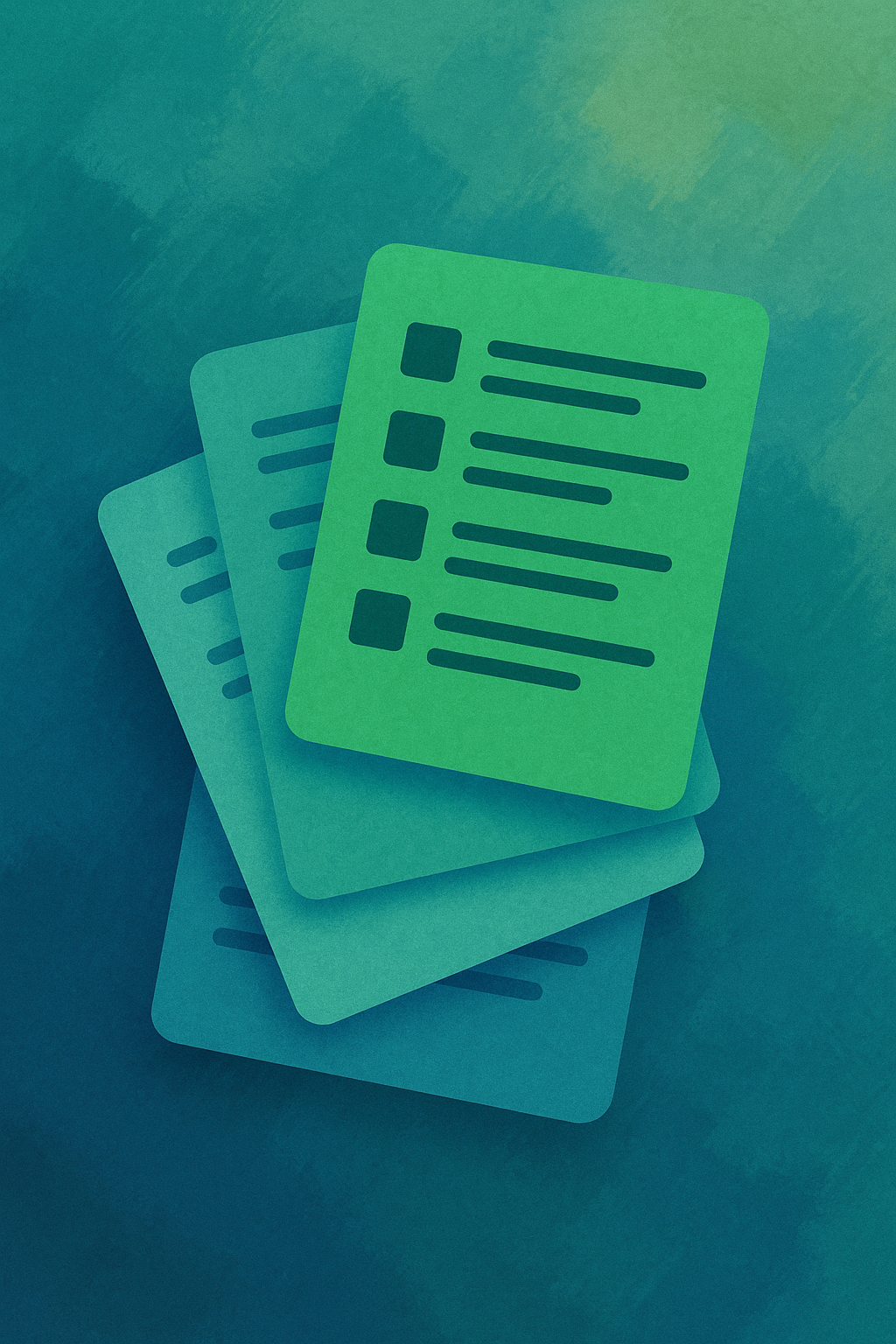

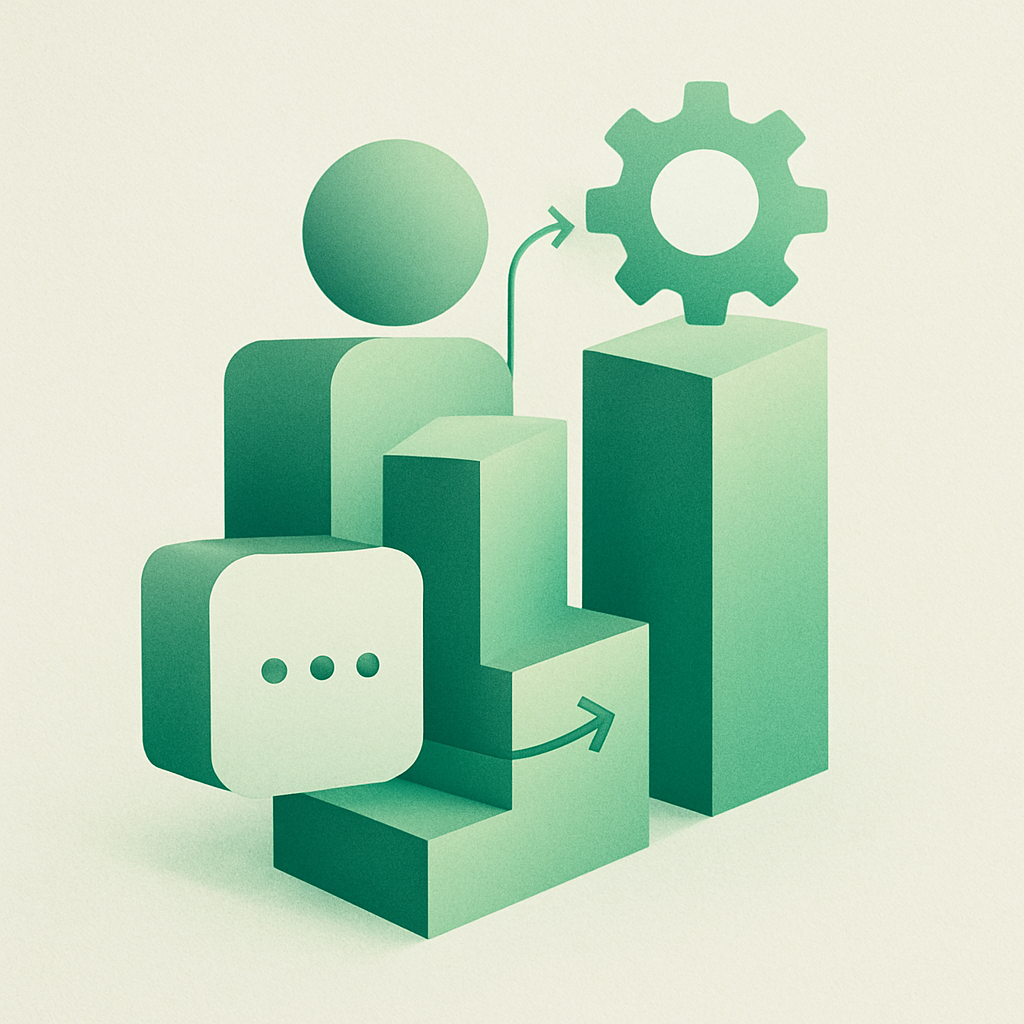

.png)