AI Agents Explained: Powering Smarter Document Workflows
Introduction
Creating business documents, like proposals, onboarding packs, or compliance reports, is rarely a one person job. It often requires input from different departments, repetitive formatting, and careful compliance checks. The result? Hours wasted on tedious tasks and a high risk of human error.
According to a report on workplace productivity, knowledge workers spend up to 60% of their time on "work about work", manual, non-core tasks like document preparation, approvals, and administrative coordination. These are exactly the types of tasks AI agents are designed to automate.
In this article, we’ll explain what an AI agent is, how multi-agent systems work, and how business teams in fields like consulting, HR, finance, and legal can build smarter workflows using AI agents, no coding required.
For foundational knowledge, read our full Agentive AI guide on Thinkeo.
What Is an AI Agent?
An AI agent is a software powered assistant designed to complete tasks on behalf of a user or system. It receives goals, processes context, and takes action, often collaborating with other agents to achieve a more complex outcome.
Think of an AI agent as a digital team member that:
- Understands structured goals (e.g., “draft this contract based on client input”)
- Uses tools, templates, or APIs to act
- Remembers past steps to keep tasks consistent and aligned
- Operates independently or in coordination with other agents
When multiple agents collaborate to handle different parts of a workflow, that setup is called a multi-agent system. These systems are increasingly used in enterprise automation. IBM calls them the next evolution in AI orchestration, especially for business document workflows, due to their “autonomy, collaboration, and goal-driven behavior” IBM Research, 2023.
How Multi-Agent Systems Power Document Workflows
Generating documents is rarely just about writing content. It’s a multi-step process that includes:
- Gathering structured and unstructured data
- Formatting it into the right template
- Ensuring compliance and accuracy
- Producing outputs in the required format (PDF, HTML, DOCX, etc.)
That’s where AI agents shine. By dividing the work across task-specific agents, businesses can dramatically reduce manual effort.
Step 1 – Map the Workflow
Before automating, start by mapping your current process. Common workflows include:
- Client proposals in consulting
- Employee onboarding in HR
- Regulatory reports in finance
- Contract generation in legal teams
Step 2 – Assign AI Agents by Role
Break down your process and assign one AI agent per task:

These agents work together, passing context and output from one to the next. This is the core logic of a multi-agent workflow, now considered one of the fastest-growing areas of AI.
Step 3 – Use Templates to Guide Each Agent
This is where tools like Thinkeo’s templates come in. Templates act as guardrails, offering structure and language suited to your business context.
Templates help ensure:
- Consistency in tone and formatting
- Integration with job-specific requirements (e.g., finance, HR, legal)
- Alignment with company policies
Step 4 – Build No-Code Logic Flows
Using a visual interface, teams can connect agent blocks to define the full process—from data ingestion to document export.
There’s no need to write code. A typical no-code agent builder includes:
- Drag-and-drop blocks
- Conditional logic (e.g., “If finance department = true, insert X section”)
- Real-time preview and testing
- Logs for transparency and debugging
No-code adoption is growing fast. According to Forrester, 87% of enterprise developers are now using low- or no-code tools to accelerate internal automation projects.
Step 5 – Monitor, Reuse & Improve
Once deployed, AI agents can be monitored, improved, and reused across departments. You can:
- Check logs to understand how decisions were made
- Tweak templates or logic based on feedback
- Clone workflows for new teams (e.g., a new region or department)
Why AI Document Generators Are Transforming Everyday Workflows
AI-powered document generation is especially useful in industries that rely on high volumes of recurring documents. From RFP responses to job contracts and presentation decks, these workflows often involve manual input, repetitive formatting, and constant back-and-forth between teams. Multi-agent systems help automate and streamline these processes by coordinating tasks across specialized AI components that work toward one shared goal.
RFP Response Workflows (Sales, Legal, Procurement)
Responding to RFPs is one of the most resource-intensive processes for business teams. It often requires copying information from past responses, customizing answers for each opportunity, and verifying terms with internal experts. This back-and-forth can take hours, sometimes days, to complete.
With a multi-agent document workflow, teams can automate large portions of this work. AI agents can extract relevant content, adapt responses to match the RFP requirements, and ensure that the final proposal meets formatting and compliance standards. This reduces errors, saves time, and helps teams respond to more opportunities with higher quality.
According to Loopio’s RFP Trends & Benchmarks report, enterprise organizations now spend, on average, approximately 38 hours writing each RFP. This figure underscores just how time-intensive traditional proposal processes can be and why automating even part of that workflow can deliver significant efficiency gains.
HR and Talent Workflows (Job Offers and Onboarding Documents)
HR teams frequently generate documents like job offers, employment contracts, and onboarding packs. These documents need to be personalized for each employee, adapted for different roles or regions, and kept up to date with internal policies and labor laws.
Multi-agent systems simplify this by automating the creation, personalization, and delivery of these materials. Instead of manually updating templates or juggling multiple files, HR can rely on AI to generate compliant, customized contracts and forms in minutes.
Consulting and Professional Services (Client Decks and Deliverables)
Consulting teams are constantly creating client-facing documents such as pitch decks, proposals, and reports. These workflows often involve reusing frameworks, incorporating updated data, and formatting slides to meet internal branding guidelines.
Multi-agent document workflows reduce the manual effort required to prepare these deliverables. AI agents can assemble content from past materials, update it with the latest client information, and ensure the final output is structured, polished, and ready to present.
Common Questions About AI Agent Workflows
What’s the difference between an AI agent and a chatbot?
A chatbot gives short replies. An AI agent takes action, like pulling data, writing drafts, checking conditions, and formatting a full output. It’s action-first, not just conversational.
Are these systems secure?
Yes, AI-powered workflows can be highly secure when designed with the right safeguards. This includes data encryption, access controls, compliance with industry standards, and full traceability of actions. For organizations handling sensitive information, such as legal documents, HR contracts, or RFP responses, security isn’t optional, it’s essential.
At Thinkeo, security is built into every layer of the platform. From encrypted data flows to detailed access logs and flexible deployment options, our multi-agent workflows are secure by design and compliant by default. Whether hosted on our sovereign French cloud, inside your own infrastructure, or in fully isolated on-premise environments, Thinkeo gives you full control without compromising on performance.
Can non-technical users build these workflows?
Absolutely. Platforms like Thinkeo offer no-code AI agent builders, so marketers, HR teams, and finance staff can automate their own document generation without engineering support.
Can I use one workflow across teams?
Yes. For example, onboarding workflows can be cloned for interns, contractors, or different countries. Just update the templates or logic once and reuse the same agent structure.
Conclusion
AI agents are transforming how businesses approach document creation. By assigning specific tasks to different agents, teams can:
- Automate repetitive work
- Reduce errors
- Speed up delivery
- Keep full control with transparency and templates
With the rise of no-code tools and AI agent builders, even non-technical users can create multi-agent workflows tailored to their industry.
Ready to explore? Visit Thinkeo to try a real ai document generator and start building your document automation system today.



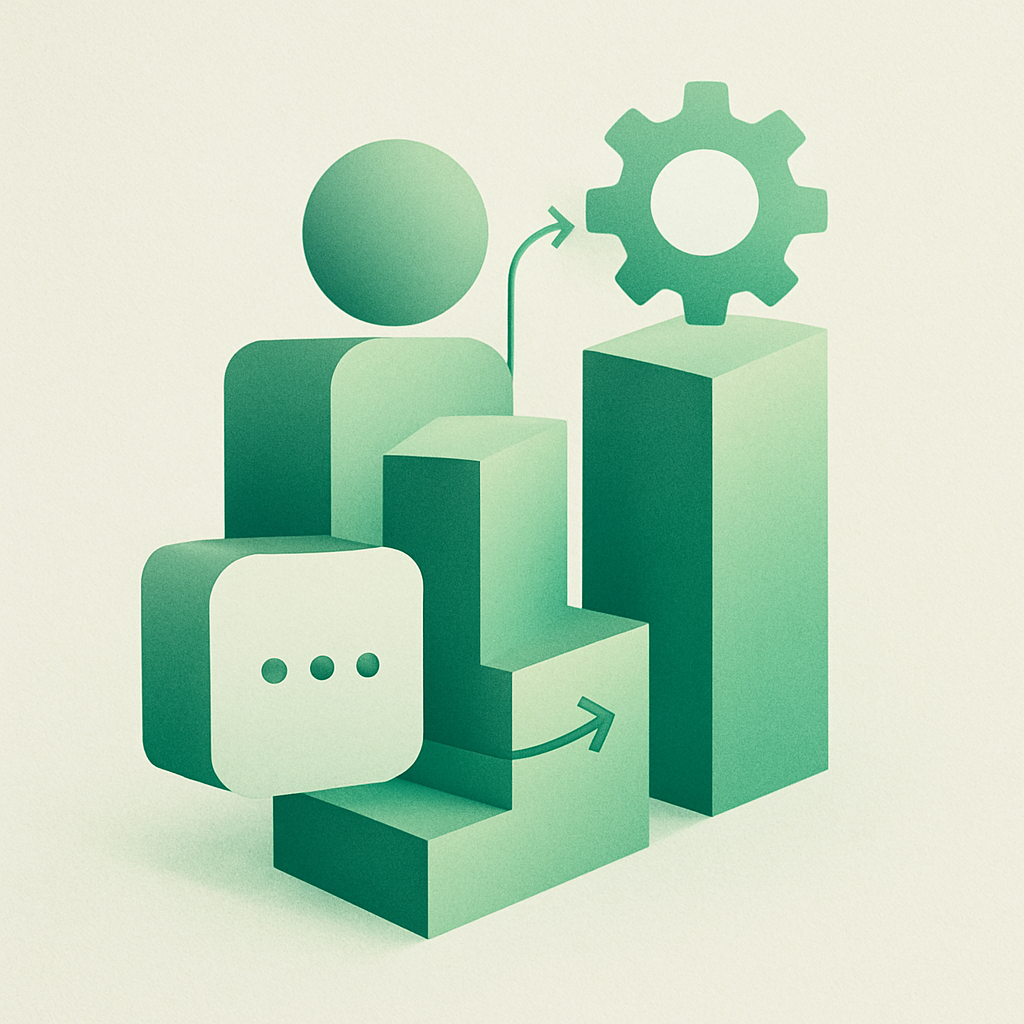

.png)